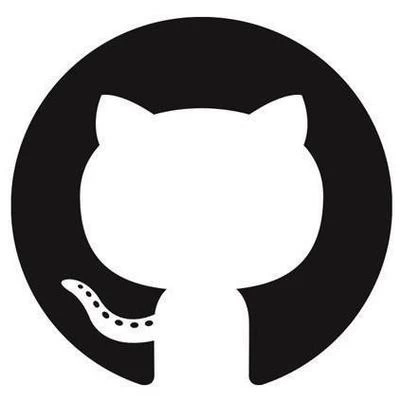Mastering Embedded Linux Command Line: A Comprehensive Guide
Embedded Linux has become a cornerstone in the development of modern technology, powering everything from smart home devices to industrial automation systems. Understanding the command line interface (CLI) is essential for developers and engineers working with these systems. This guide aims to provide a comprehensive overview of the most useful commands and techniques for navigating and managing embedded Linux environments.
Why Command Line Proficiency Matters

In the realm of embedded systems, the command line is often the primary interface for system management, debugging, and development. Unlike graphical user interfaces (GUIs), the CLI offers greater control, flexibility, and efficiency, especially in resource-constrained environments. Mastering the command line can significantly enhance productivity and problem-solving capabilities.
Essential Commands for Embedded Linux
-
File Management
ls: List directory contents. Usels -lfor detailed information.cd: Change directory.cd ..moves up one directory level.cp: Copy files or directories.cp -rfor recursive copying.mv: Move or rename files.rm: Remove files or directories. Userm -rfor recursive removal.
-
System Monitoring
top: Display real-time system statistics.ps: List running processes.ps auxprovides detailed information.free: Show memory usage.df: Display disk space usage.
-
Networking
ifconfig: Configure network interfaces.ping: Test network connectivity.netstat: Display network connections and routing tables.
-
Package Management
apt-get: Package handling utility for Debian-based systems.yum: Package manager for RPM-based systems.dpkg: Package manager for Debian-based systems.
-
Text Processing
grep: Search text using patterns.awk: Pattern scanning and processing language.sed: Stream editor for filtering and transforming text.
Advanced Techniques
-
Shell Scripting Automate repetitive tasks by writing shell scripts. Use
#!/bin/bashat the beginning of your script to specify the shell. -
Debugging
gdb: GNU Debugger for debugging programs.strace: Trace system calls and signals.
-
Customizing the Environment
- Modify
.bashrcor.profileto customize your shell environment. - Use aliases to create shortcuts for frequently used commands.
- Modify
Real-World Applications
Consider a scenario where you need to deploy a firmware update to multiple embedded devices. Using the command line, you can automate the process with a shell script that includes commands for transferring the update file, verifying its integrity, and rebooting the devices. This approach not only saves time but also reduces the risk of human error.
Emerging Trends
With the rise of IoT and edge computing, embedded Linux is increasingly being used in diverse applications. Understanding the command line is crucial for managing these systems efficiently. Additionally, the integration of machine learning models into embedded systems necessitates advanced command line skills for deployment and monitoring.
Conclusion
Mastering the embedded Linux command line is a valuable skill that can significantly enhance your ability to develop and manage embedded systems. By familiarizing yourself with essential commands and advanced techniques, you can streamline your workflow and tackle complex challenges with confidence. As technology continues to evolve, staying proficient in the command line will remain a critical asset for any embedded systems professional.
Final Thoughts
The command line is not just a tool but a powerful interface that offers unparalleled control over embedded Linux systems. By investing time in learning and practicing these commands, you can unlock the full potential of your embedded projects. Whether you're a seasoned developer or just starting out, the command line is an essential skill that will serve you well in the ever-changing landscape of technology.
This guide provides a solid foundation, but the journey to mastery is ongoing. Keep experimenting, learning, and applying these commands in real-world scenarios to continually improve your expertise.

 首页
首页 项目投稿
项目投稿 寄售资源卖!
寄售资源卖! 问答悬赏爆!
问答悬赏爆! 提交工单
提交工单 在线聊天室24h
在线聊天室24h 优站导航汇集
优站导航汇集