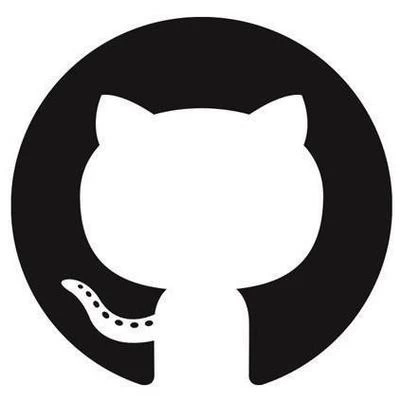JS代码添加
编辑b2/Assets/fontend/single.js,在最下方插入以下代码。:
window.addEventListener('load', () => {
// 初始化 ClipboardJS 的基础设置
function setupCodeToolbarAndClipboard() {
const preElements = document.querySelectorAll('pre');
preElements.forEach((pre, index) => {
// 检查是否已经被包装
if (!pre.parentElement.classList.contains('code-toolbar')) {
// 创建外层容器
const wrapper = document.createElement('div');
wrapper.className = 'code-toolbar';
// 创建工具栏
const toolbar = document.createElement('div');
toolbar.className = 'toolbar';
// 创建工具栏项目
const toolbarItem = document.createElement('div');
toolbarItem.className = 'toolbar-item';
// 创建全选按钮
const selectAllButton = document.createElement('button');
selectAllButton.textContent = '全选';
// 创建复制按钮
const copyButton = document.createElement('button');
copyButton.textContent = '一键复制';
copyButton.setAttribute('data-clipboard-target', '#copy' + index);
// 设置 pre 的 ID
pre.id = 'copy' + index;
// 将 pre 元素包装在新容器中
pre.parentNode.insertBefore(wrapper, pre);
wrapper.appendChild(pre);
// 添加按钮到工具栏项目
toolbarItem.appendChild(selectAllButton);
toolbarItem.appendChild(document.createElement('span')); // 分隔符
toolbarItem.appendChild(copyButton);
// 添加工具栏到包装器
toolbar.appendChild(toolbarItem);
wrapper.appendChild(toolbar);
// 为全选按钮添加事件监听器
selectAllButton.addEventListener('click', () => {
const range = document.createRange();
range.selectNodeContents(pre);
const selection = window.getSelection();
selection.removeAllRanges();
selection.addRange(range);
});
// 初始化 ClipboardJS
const clipboardCopy = new ClipboardJS(copyButton);
clipboardCopy.on('success', function(e) {
e.clearSelection();
const trigger = e.trigger;
const toolbarItem = trigger.parentElement;
const selectAllButton = toolbarItem.querySelector('button:first-of-type');
// 禁用所有按钮并显示复制成功消息
trigger.textContent = '复制成功';
trigger.disabled = true;
selectAllButton.disabled = true;
setTimeout(() => {
trigger.textContent = '一键复制';
trigger.disabled = false;
selectAllButton.disabled = false;
}, 2000);
});
}
});
}
// 使用 MutationObserver 监控 DOM 变化
const observer = new MutationObserver((mutations) => {
mutations.forEach((mutation) => {
if (mutation.type === 'childList' && mutation.addedNodes.length > 0) {
Array.from(mutation.addedNodes).forEach(node => {
if (node.nodeName === 'PRE' && !node.parentElement.classList.contains('code-toolbar')) {
// 创建一个临时的 preElements 集合,仅包含这个新添加的 pre
const newPreElements = document.querySelectorAll('pre:not(.processed)');
newPreElements.forEach((pre, index) => {
// 标记为已处理,避免重复处理
pre.classList.add('processed');
// 在这里重新调用 setupCodeToolbarAndClipboard 的逻辑,但只针对这个新的 pre
// 注意:这里我们其实可以优化,只处理新的这个 pre,而不是重新遍历所有 pre
// 但为了简单起见,这里还是重新调用整个函数,并依赖 .processed 类来避免重复处理
setupCodeToolbarAndClipboard();
});
}
});
}
});
});
// 配置观察选项:
const config = { childList: true, subtree: true };
// 选择需要观察变动的节点
const targetNode = document.body;
// 启动观察
observer.observe(targetNode, config);
// 首次加载时立即处理所有已存在的 pre 元素
setTimeout(setupCodeToolbarAndClipboard, 600);
});
/**add**/
请注意如果使用了优化JS等插件可能会报错。
CSS代码添加
将以下代码添加进主题的CSS文件中,如果你使用的是B2子主题,那么请将以下CSS添加进子主题目录中的style.css中:

 首页
首页 项目投稿
项目投稿 寄售资源卖!
寄售资源卖! 问答悬赏爆!
问答悬赏爆! 提交工单
提交工单 在线聊天室24h
在线聊天室24h 优站导航汇集
优站导航汇集