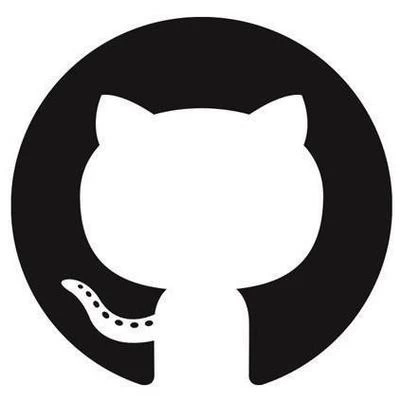以下教程适用于WordPress网站7B2主题,其他主题请自行测试,本次美化分为圈子等级美化和文章用户马甲美化,效果图和代码均在下方
效果图

这是圈子话题里面的美化,图中的LV1、LV4

这是用户等级美化,图中的知府、宰相
1.B2主题圈子用户等级美化代码
放在themes/b2/Assets/fontend/style.css,文件底部
/* 圈子等级美化*/
.author-vip{
height: 18px;
line-height: 18px;
padding: 0;
padding-left: 20px;
}
.topic-author-info-left .b2-lv1{
background-color: #ff9400;
height: 18px;
line-height: 18px;
}
.topic-author-info-left .b2-lv2{
background-color: #ff9400;
height: 18px;
line-height: 18px;
}
.topic-author-info-left .b2-lv3{
background-color: #ff3a55;
height: 18px;
line-height: 18px;
}
.topic-author-info-left .b2-lv4{
background-color: #ff3a55;
height: 18px;
line-height: 18px;
}
.topic-author-info-left .b2-lv5{
background-color: #de00ff;
height: 18px;
line-height: 18px;
}
.topic-author-info-left .b2-lv6{
background-color: #de00ff;
height: 18px;
line-height: 18px;
}
.topic-author-info-left .b2-lv7{
background-color: #ff0000;
height: 18px;
line-height: 18px;
}
.topic-author-info-left .b2-lv8{
background-color: #3478f7;
height: 18px;
line-height: 18px;
}

 首页
首页 项目投稿
项目投稿 寄售资源卖!
寄售资源卖! 问答悬赏爆!
问答悬赏爆! 提交工单
提交工单 在线聊天室24h
在线聊天室24h 优站导航汇集
优站导航汇集