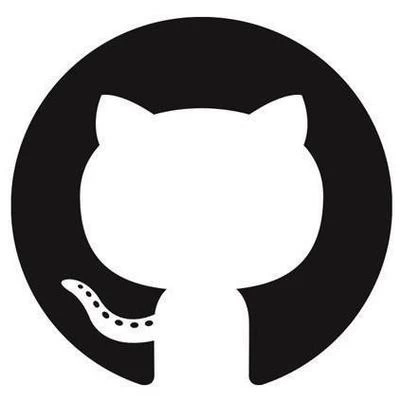1、Nginx配置文件添加伪静态规则
# 屏蔽RiTheme授权验证请求location ~* (ritheme\.com|verify_license|check_update|auth\.php|license\.php) {access_log off;log_not_found off;return 444;}# 屏蔽主题的授权检查API端点location ~* (wp-admin/admin-ajax\.php\?action=theme_ajax_activ) {access_log off;return 200 '{"success":true,"data":"授权验证成功"}';}# 屏蔽主题更新检查location ~* (api\.wordpress\.org/themes/update-check) {access_log off;content_by_lua_block {ngx.header.content_type = 'application/json';ngx.say('{"themes":{}}');}}
// 强制授权激活
add_action('admin_footer', 'fix_ritheme_license_activation_ui');
function fix_ritheme_license_activation_ui() {
if (isset($_GET['page']) && $_GET['page'] === 'ripro' && isset($_GET['tab']) && $_GET['tab'] === '主题授权') {
// 获取当前站点信息
$siteurl = get_option('siteurl');
$option_key = md5('riprov2_license_data'.$siteurl);
// 检查是否已授权
$is_activated = !empty(get_option($option_key));
// 如果未授权,自动填充并提交
if (!$is_activated) {
?>
<a href="https://www.syzhuti.com/" title="双柚主题" target="_blank">双柚主题</a>
(document).ready(function($) {
// 自动填充表单
$('#theme_lic_id').val('66666666666');
$('#theme_lic_key').val('syzhuti.com');
// 创建弹窗容器
$('body').append(`
<div id="license-success-modal" style="display:none;position:fixed;top:0;left:0;width:100%;height:100%;background:rgba(0,0,0,0.7);z-index:99999;">
<div style="position:absolute;top:50%;left:50%;transform:translate(-50%,-50%);background:#fff;padding:30px;border-radius:5px;text-align:center;max-width:500px;">
<h2 style="color:#4CAF50;">🎉 授权激活成功!</h2>
<p style="margin:20px 0;font-size:16px;">主题授权已成功激活,页面即将刷新...</p>
<div style="margin:20px 0;text-align:left;background:#f9f9f9;padding:15px;border-radius:4px;">
<p><strong>授权ID:</strong>66666666666</p>
<p><strong>授权密钥:</strong>syzhuti.com</p>
<p><strong>到期时间:</strong>永久有效</p>
</div>
<button id="confirm-refresh" style="background:#4CAF50;color:#fff;border:none;padding:10px 20px;border-radius:4px;cursor:pointer;">立即刷新</button>
</div>
</div>
`);
// 自动提交表单
setTimeout(function() {
$('#theme_act_btn').click();
}, 1000);
// 监听授权
$('#theme_act_btn').on('click', function() {
var btn = $(this);
var originalText = btn.text();
// 显示加载状态
btn.text('激活中...').prop('disabled', true);
// 发送AJAX请求
$.ajax({
url: ajaxurl,
type: 'POST',
data: {
action: 'theme_ajax_activ',
id: $('#theme_lic_id').val(),
key: $('#theme_lic_key').val()
},
success: function(response) {
if (response.success) {
// 显示成功弹窗
$('#license-success-modal').fadeIn();
// 5秒后自动刷新
setTimeout(function() {
location.reload();
}, 5000);
// 立即刷新按钮
$('#confirm-refresh').on('click', function() {
location.reload();
});
} else {
alert('激活失败: ' + response.data);
btn.text(originalText).prop('disabled', false);
}
},
error: function() {
alert('请求失败,请重试');
btn.text(originalText).prop('disabled', false);
}
});
});
});
jQuery(document).ready(function($) {
// 移除激活表单
$('.theme-license-warp').remove();
// 显示授权成功状态
$('.csf-field-callback').html(`
<div class="theme-license-success">
<div class="license-success-header" style="background:#4CAF50;color:#fff;padding:15px;border-radius:4px 4px 0 0;">
<h3 style="margin:0;">🎉 主题授权已激活</h3>
</div>
<div style="padding:20px;border:1px solid #e5e5e5;border-top:none;border-radius:0 0 4px 4px;">
<div style="display:flex;margin-bottom:15px;">
<div style="flex:1;padding:10px;background:#f9f9f9;margin-right:10px;border-radius:4px;">
<strong>授权ID:</strong>
<p>66666666666</p>
</div>
<div style="flex:1;padding:10px;background:#f9f9f9;border-radius:4px;">
<strong>授权密钥:</strong>
<p>syzhuti.com</p>
</div>
</div>
<div style="background:#e8f5e9;padding:15px;border-radius:4px;border-left:4px solid #4CAF50;">
<p style="margin:0;"><strong>状态:</strong> 已激活 | <strong>有效期:</strong> 永久</p>
</div>
<p style="margin-top:20px;color:#666;font-size:14px;">
授权信息已激活并安全存储,修改域名需要重新激活。
<br>如需帮助,请访问 <a href="https://ritheme.com/" target="_blank">RiTheme官网</a>
</p>
</div>
</div>
`);
});
$id, 'key' => $key]);
$data = openssl_encrypt($data, 'AES-256-CBC', $password, 0, '0123456789abcdef');
$data = base64_encode($data);
update_option($option_key, $data, true);
delete_transient($transient_key);
set_transient($transient_key, '1');
// 设置其他授权选项
update_option('riprov2_license_status', '1');
update_option('riprov2_license_key', $key);
update_option('riprov2_license_key_id', $id);
update_option('riprov2_license_key_status', 'valid');
update_option('riprov2_license_key_expire', date('Y-m-d', strtotime('+10 years')));
// 返回成功响应
wp_send_json_success('双柚主题提醒您:激活成功!');
}
// 防止主题重置授权状态
add_filter('pre_set_site_transient_update_themes', function($transient) {
if (isset($transient->response['ripro-v5'])) {
unset($transient->response['ripro-v5']);
}
return $transient;
});
3、在后台授权页面输入id、key点击授权,授权后手动刷新网页就可以了
如果授权后过一段时间还有提示,要么重复第三点步骤,要么直接修改hosts文件屏蔽授权服务器
# /etc/hosts 修改并重启服务器 127.0.0.1 ritheme.com 127.0.0.1 api.ritheme.com 127.0.0.1 license.ritheme.com

 首页
首页 项目投稿
项目投稿 寄售资源卖!
寄售资源卖! 问答悬赏爆!
问答悬赏爆! 提交工单
提交工单 在线聊天室24h
在线聊天室24h 优站导航汇集
优站导航汇集