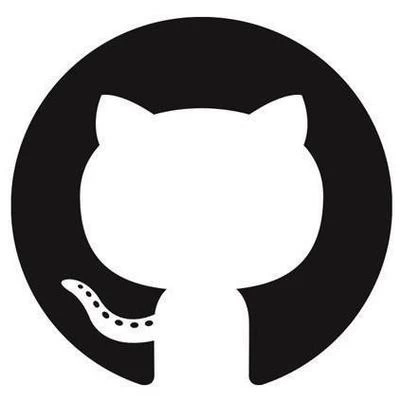演示:

教程:
第一步:
在自定义底部html中添加一下代码
<div id="xcx-ad" class="xcx-ad-container"> <div id="close-ad" class="close-ico" onclick="target_dis();" ></div> <a class="more-two" target="_blank" href="https://www.uzhix.com">查看详情</a> </div> <div id="xcx-ad-back" class="xcx-ad-back" onclick="target_disa();" ></div>
第二步:
在自定义css中添加以下代码
*{ margin:0; border:0;}
.fix-bottombottom-container{
width: 100%;
height: 222px;
position: fixed;
bottombottom: 0;
left: 0;
z-index: 999;
background: url("../images/AprilFools'DayBanner.png") center no-repeat;
}
.fix-bottombottom-container .close-icon{
width: 24px;
height: 25px;
position: absolute;
top: 100px;
rightright: 50%;
margin-right: -590px;
cursor: pointer;
-webkit-transition: -webkit-transform .3s;
-moz-transition: -moz-transform .3s;
-ms-transition: -ms-transform .3s;
-o-transition: -o-transform .3s;
transition: transform .3s;
background: url("../images/close-afd-icon.png") center no-repeat;
}
.fix-bottombottom-container .close-icon:hover{
-webkit-transform: rotate(180deg);
-moz-transform: rotate(180deg);
-ms-transform: rotate(180deg);
-o-transform: rotate(180deg);
transform: rotate(180deg);
}
.fix-bottombottom-pack{
width: 155px;
height: 130px;
position: fixed;
left: -155px;
bottombottom: 0;
cursor: pointer;
z-index: 999;
background: url("../images/AprilFools'DayMini.png") left no-repeat;
}
.xcx-ad-container{
width: 100%;
height: 130px;
position: fixed;
bottombottom: 0;
left: 0;
z-index: 999;
background: url(../images/xcx-ad-bg.png) center no-repeat;
}
.xcx-ad-container .close-ico{
width: 26px;
height: 26px;
position: absolute;
top: 15px;
rightright: 50%;
margin-right: -575px;
cursor: pointer;
-webkit-transition: -webkit-transform .3s;
-moz-transition: -moz-transform .3s;
-ms-transition: -ms-transform .3s;
-o-transition: -o-transform .3s;
transition: transform .3s;
background: url(../images/xcx-ad-close-ico.png) center no-repeat;
}
.xcx-ad-container .close-ico:hover{
-webkit-transform: rotate(180deg);
-moz-transform: rotate(180deg);
-ms-transform: rotate(180deg);
-o-transform: rotate(180deg);
transform: rotate(180deg);
}
.xcx-ad-container .more{
position: absolute;
rightright: 50%;
margin-right: -466px;
top: 60px;
width: 108px;
height: 28px;
line-height: 28px;
border: 2px solid #01bafe;
border-radius: 20px;
color: #fff;
font-size: 14px;
text-align: center;
background: #01a8fe;
}
.xcx-ad-container .more-two{
position: absolute;
rightright: 42%;
margin-right: -320px;
top: 50px;
width: 100px;
height: 28px;
line-height: 28px;
border-radius: 5px;
color: #fff;
font-size: 14px;
text-align: center;
text-decoration: none;
background: #fd3dce;
border: 2px solid #fd3dce;
}
.xcx-ad-container .more-two i{
display: inline-block;
width: 17px;
height: 17px;
background: url("../images/ej-ico.png") no-repeat;
vertical-align: middle;
margin-right: 6px;
}
.xcx-ad-back{
width: 144px;
height: 130px;
left:0;
position: fixed;
bottombottom: 0;
cursor: pointer;
z-index: 998;
background: url(../images/xcx-left-float-bg.png) left no-repeat;
}
第三步:
在自定义js中添加以下代码

 首页
首页 项目投稿
项目投稿 寄售资源卖!
寄售资源卖! 问答悬赏爆!
问答悬赏爆! 提交工单
提交工单 在线聊天室24h
在线聊天室24h 优站导航汇集
优站导航汇集