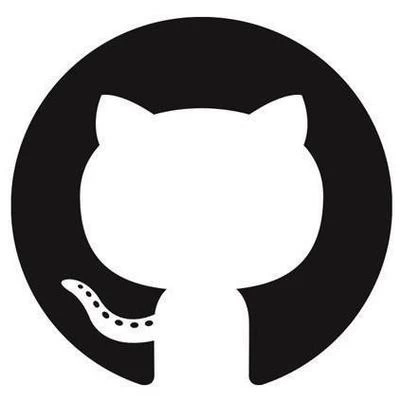效果图:

教程:
第一步:
打开自己网站下的 /wp-content/themes/b2/funactions.php 文件,然后把下面的代码加入到文件内。
//获取评论数量
function zfunc_comments_users($postid=0,$which=0) {
$comments = get_comments('status=approve&type=comment&post_id='.$postid); //获取文章的所有评论
if ($comments) {
$i=0; $j=0; $commentusers=array();
foreach ($comments as $comment) {
++$i;
if ($i==1) { $commentusers[] = $comment->comment_author_email; ++$j; }
if ( !in_array($comment->comment_author_email, $commentusers) ) {
$commentusers[] = $comment->comment_author_email;
++$j;
}
}
$output = array($j,$i);
$which = ($which == 0) ? 0 : 1;
return $output[$which]; //返回评论人数
}
return 0; //没有评论返回0
};
// 随机文章
function random_posts(
$posts_num=5,$before='<li>',$after='</li>'){
global $wpdb;
$sql = "SELECT ID, post_title,guid
FROM $wpdb->posts
WHERE post_status = 'publish' ";
$sql .= "AND post_title != '' ";
$sql .= "AND post_password ='' ";
$sql .= "AND post_type = 'post' ";
$sql .= "ORDER BY RAND() LIMIT 0 , $posts_num ";
$randposts = $wpdb->get_results($sql);
$output = '';
foreach ($randposts as $randpost) {
$post_title = stripslashes($randpost->post_title);
$permalink = get_permalink($randpost->ID);
$output .= $before.'<a class="item-foot" href="'
. $permalink . '" rel="bookmark" data-toggle="tooltip" data-original-title="随机文章:';
$output .= $post_title . '"><svg class="icon" aria-hidden="true"><use xlink:href="#iconlianjie"></use></svg><span id="wz">' . $post_title . '</span></a>';
$output .= $after;
}
echo '<div id="footgundong" class="wz"><ul>'.$output.'</ul></div>';
}
//点赞统计
function dz($post_id){
global $wpdb;
$sql = "SELECT SUM(`meta_value`) as num FROM `wp_postmeta` WHERE `meta_key`='like' AND `post_id`=$post_id";
$results = $wpdb->get_results($sql);
echo $results[0]->num;
}
第二步:
打开自己网站下的/wp-content/themes/b2/footer.php文件,在</footer>下面添加下方代码。 打开自己网站下的/wp内容/主题/b2/footer.php文件,在</fount>下面添加下方代码。
<!--底部导航-->
<div class="footwaveline">
<i style="background-image: url(https://www.zym88.cn/wp-content/uploads/<a href="https://sjcnh.cn/tag/2022nian" target="_blank">2022</a>/03/2ba3e3376c27.png);display: inline-block;width: 210px;height: 120px;position: fixed;bottom: 0;z-index: 110;background-size: 100%;"></i>
<div style="background: url(https://www.zym88.cn/wp-content/uploads/2022/03/cf3cdc8e21d1.png) 0 0 repeat-x;height: 3px;width: 100%;position: fixed;background-size: 10px 3px;z-index: 98;bottom: 40px;"></div>
<div id="shi" style="position: fixed;bottom: 0;margin-left: 200px;z-index: 99;">
<h4 class="my-face" style="font-size:13px;margin:0 5px 2px 5px;color:#797979;margin-bottom: 10px;">夕阳无别事,等风也等你</h4>
</div>
<div style="width: 100%;height: 40px;position: fixed;bottom: 0;z-index: 97;box-shadow: 0 -2px 10px rgb(0 0 0 / 10%);background:#fff;">
<nav class="joe_header__below-logon" style="float: right;margin-right: 50px;">
<?php
if (!is_single()) {
echo random_posts()." <span class=\"wz-span\">随机推荐</span>";
}
if(is_single()){
?>
<span style="margin-left:20px;">
<a href="javascript:(scrollTo('#comments',-100));" data-toggle="tooltip" data-original-title="评论">
<svg class="icon" aria-hidden="true"><use xlink:href="#iconpinglun"></use></svg><span style="color:var(--minor);">评论(<count><?php echo zfunc_comments_users($post->ID); ?></count>)</span>
</a>
</span>
<span style="margin-left:20px;line-height: 45px;">
<a class="share-btn poster" poster-share="<?php the_ID();?>" title="分享海报" href="javascript:;">
<svg class="icon" aria-hidden="true"><use xlink:href="#iconfenxiang"></use></svg>分享
</a>
</span>
<?php } ?>
<span style="margin-left:20px;line-height: 45px;">
<a href="javascript:void(0);" onclick="javascript:addshoucang()" data-toggle="tooltip" title="收藏本站">
<svg class="icon" aria-hidden="true"><use xlink:href="#iconshoucang"></use></svg>使用Ctrl+D收藏本站
</a>
</span>
<a href="javascript:(scrollTo('#comments',-100));" href="javascript:(scrollTo());" id="percentage" data-toggle="tooltip" data-original-title="返回顶部">
<svg class="icon" aria-hidden="true"><use xlink:href="#icondingwei"></use></svg>0%
</a>
</nav>
</div>
</div>
<!--底部导航-->
图片资源是站长放在自己网站媒体库里的,你们把图片保存下来上传到自己网站媒体库即可。
第三步:
进入后台B2主题设置>常规设置,在底部HTML标签加入下方代码。
<!-- 引入VUE --> <script src="https://cdn.jsdelivr.net/npm/vue@2.6.14/dist/vue.min.js"></script> <!-- 引入样式 --> <script src="https://cdn.jsdelivr.net/npm/element-ui@2.15.6/lib/index.js"></script> <!-- 引入组件库 --> <link rel="stylesheet" href="https://cdn.jsdelivr.net/npm/element-ui@2.15.6/packages/theme-chalk/lib/index.css"> <!--自用阿里巴巴图标库--> <script src="//at.alicdn.com/t/font_2232826_a0tvv0wxh9n.js"></script>
第四步:
自定义css样式加入下方代码。在style.css文件里
/* 底部导航 start */.my-face {
animation: my-face 5s infinite ease-in-out;
color: #00f1ff;
display: inline-block;
margin: 0 5px;
}
@-webkit-keyframes my-face {
2%, 24%, 80% {
-webkit-transform: translate(0, 1.5px) rotate(1.5deg);
transform: translate(0, 1.5px) rotate(1.5deg)
}
4%, 68%, 98% {
-webkit-transform: translate(0, -1.5px) rotate(-.5deg);
transform: translate(0, -1.5px) rotate(-.5deg)
}
38%, 6% {
-webkit-transform: translate(0, 1.5px) rotate(-1.5deg);
transform: translate(0, 1.5px) rotate(-1.5deg)
}
8%, 86% {
-webkit-transform: translate(0, -1.5px) rotate(-1.5deg);
transform: translate(0, -1.5px) rotate(-1.5deg)
}
10%, 72% {
-webkit-transform: translate(0, 2.5px) rotate(1.5deg);
transform: translate(0, 2.5px) rotate(1.5deg)
}
12%, 64%, 78%, 96% {
-webkit-transform: translate(0, -.5px) rotate(1.5deg);
transform: translate(0, -.5px) rotate(1.5deg)
}
14%, 54% {
-webkit-transform: translate(0, -1.5px) rotate(1.5deg);
transform: translate(0, -1.5px) rotate(1.5deg)
}
16% {
-webkit-transform: translate(0, -.5px) rotate(-1.5deg);
transform: translate(0, -.5px) rotate(-1.5deg)
}
18%, 22% {
-webkit-transform: translate(0, .5px) rotate(-1.5deg);
transform: translate(0, .5px) rotate(-1.5deg)
}
20%, 36%, 46% {
-webkit-transform: translate(0, -1.5px) rotate(2.5deg);
transform: translate(0, -1.5px) rotate(2.5deg)
}
26%, 50% {
-webkit-transform: translate(0, .5px) rotate(.5deg);
transform: translate(0, .5px) rotate(.5deg)
}
28% {
-webkit-transform: translate(0, .5px) rotate(1.5deg);
transform: translate(0, .5px) rotate(1.5deg)
}
30%, 40%, 62%, 76%, 88% {
-webkit-transform: translate(0, -.5px) rotate(2.5deg);
transform: translate(0, -.5px) rotate(2.5deg)
}
32%, 34%, 66% {
-webkit-transform: translate(0, 1.5px) rotate(-.5deg);
transform: translate(0, 1.5px) rotate(-.5deg)
}
42% {
-webkit-transform: translate(0, 2.5px) rotate(-1.5deg);
transform: translate(0, 2.5px) rotate(-1.5deg)
}
44%, 70% {
-webkit-transform: translate(0, 1.5px) rotate(.5deg);
transform: translate(0, 1.5px) rotate(.5deg)
}
48%, 74%, 82% {
-webkit-transform: translate(0, -.5px) rotate(.5deg);
transform: translate(0, -.5px) rotate(.5deg)
}
52%, 56%, 60% {
-webkit-transform: translate(0, 2.5px) rotate(2.5deg);
transform: translate(0, 2.5px) rotate(2.5deg)
}
58% {
-webkit-transform: translate(0, .5px) rotate(2.5deg);
transform: translate(0, .5px) rotate(2.5deg)
}
84% {
-webkit-transform: translate(0, 1.5px) rotate(2.5deg);
transform: translate(0, 1.5px) rotate(2.5deg)
}
90% {
-webkit-transform: translate(0, 2.5px) rotate(-.5deg);
transform: translate(0, 2.5px) rotate(-.5deg)
}
92% {
-webkit-transform: translate(0, .5px) rotate(-.5deg);
transform: translate(0, .5px) rotate(-.5deg)
}
94% {
-webkit-transform: translate(0, 2.5px) rotate(.5deg);
transform: translate(0, 2.5px) rotate(.5deg)
}
0%, 100% {
-webkit-transform: translate(0, 0) rotate(0);
transform: translate(0, 0) rotate(0)
}
}
@keyframes my-face {
2%, 24%, 80% {
-webkit-transform: translate(0, 1.5px) rotate(1.5deg);
transform: translate(0, 1.5px) rotate(1.5deg)
}
4%, 68%, 98% {
-webkit-transform: translate(0, -1.5px) rotate(-.5deg);
transform: translate(0, -1.5px) rotate(-.5deg)
}
38%, 6% {
-webkit-transform: translate(0, 1.5px) rotate(-1.5deg);
transform: translate(0, 1.5px) rotate(-1.5deg)
}
8%, 86% {
-webkit-transform: translate(0, -1.5px) rotate(-1.5deg);
transform: translate(0, -1.5px) rotate(-1.5deg)
}
10%, 72% {
-webkit-transform: translate(0, 2.5px) rotate(1.5deg);
transform: translate(0, 2.5px) rotate(1.5deg)
}
12%, 64%, 78%, 96% {
-webkit-transform: translate(0, -.5px) rotate(1.5deg);
transform: translate(0, -.5px) rotate(1.5deg)
}
14%, 54% {
-webkit-transform: translate(0, -1.5px) rotate(1.5deg);
transform: translate(0, -1.5px) rotate(1.5deg)
}
16% {
-webkit-transform: translate(0, -.5px) rotate(-1.5deg);
transform: translate(0, -.5px) rotate(-1.5deg)
}
18%, 22% {
-webkit-transform: translate(0, .5px) rotate(-1.5deg);
transform: translate(0, .5px) rotate(-1.5deg)
}
20%, 36%, 46% {
-webkit-transform: translate(0, -1.5px) rotate(2.5deg);
transform: translate(0, -1.5px) rotate(2.5deg)
}
26%, 50% {
-webkit-transform: translate(0, .5px) rotate(.5deg);
transform: translate(0, -1.5px) rotate(2.5deg)
}
26%, 50% {
-webkit-transform: translate(0, .5px) rotate(.5deg);
transform: translate(0, .5px) rotate(.5deg)
}
28% {
-webkit-transform: translate(0, .5px) rotate(1.5deg);
transform: translate(0, .5px) rotate(1.5deg)
}
30%, 40%, 62%, 76%, 88% {
-webkit-transform: translate(0, -.5px) rotate(2.5deg);
transform: translate(0, -.5px) rotate(2.5deg)
}
32%, 34%, 66% {
-webkit-transform: translate(0, 1.5px) rotate(-.5deg);
transform: translate(0, 1.5px) rotate(-.5deg)
}
42% {
-webkit-transform: translate(0, 2.5px) rotate(-1.5deg);
transform: translate(0, 2.5px) rotate(-1.5deg)
}
44%, 70% {
-webkit-transform: translate(0, 1.5px) rotate(.5deg);
transform: translate(0, 1.5px) rotate(.5deg)
}
48%, 74%, 82% {
-webkit-transform: translate(0, -.5px) rotate(.5deg);
transform: translate(0, -.5px) rotate(.5deg)
}
52%, 56%, 60% {
-webkit-transform: translate(0, 2.5px) rotate(2.5deg);
transform: translate(0, 2.5px) rotate(2.5deg)
}
58% {
-webkit-transform: translate(0, .5px) rotate(2.5deg);
transform: translate(0, .5px) rotate(2.5deg)
}
84% {
-webkit-transform: translate(0, 1.5px) rotate(2.5deg);
transform: translate(0, 1.5px) rotate(2.5deg)
}
90% {
-webkit-transform: translate(0, 2.5px) rotate(-.5deg);
transform: translate(0, 2.5px) rotate(-.5deg)
}
92% {
-webkit-transform: translate(0, .5px) rotate(-.5deg);
transform: translate(0, .5px) rotate(-.5deg)
}
94% {
-webkit-transform: translate(0, 2.5px) rotate(.5deg);
transform: translate(0, 2.5px) rotate(.5deg)
}
0%, 100% {
-webkit-transform: translate(0, 0) rotate(0);
transform: translate(0, 0) rotate(0)
}
}
/* end */@media (max-width: 800px){.footwaveline{display: none;
#footgundong{margin-left:20px;overflow: overlay;display: inline-flex;text-align: right;}
.item-foot{color: var(--minor);height: 45px;line-height: 45px;transition: color 0.35s;white-space: nowrap;}
.swal-footer{text-align:center;}
.swal-button {font-size: 20px;}
.count>svg,.count>text{display:none;}
.wz-span {
border: 1px solid #bbbbbb;
height: auto;
color: #bbbbbb;
font-size: 10px;
border-radius: 2px;
padding: 0 2px;
}
/*底部导航*/
第五步:
在child.js 加入下方代码。

 首页
首页 项目投稿
项目投稿 寄售资源卖!
寄售资源卖! 问答悬赏爆!
问答悬赏爆! 提交工单
提交工单 在线聊天室24h
在线聊天室24h 优站导航汇集
优站导航汇集